Make your word document un-editable. Restrict other persons from making changes in your Microsoft-word document by making your Microsoft-word document un-editable. Follow the steps given below.
• Go to “Review” menu in ms-word.
• Click on “protect document” option.

• Click on “restrict formatting and editing” option.
• Tick on “limiting formatting to a selection of styles” check box.
• Tick on “allow only this types of editing in the document”.
• Click on “yes, start Enforcing Protection” button.
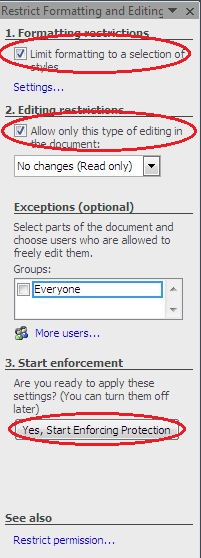
• Enter you new password.
• Re-enter your password in next box.
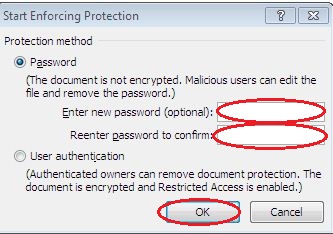
• Click on “ok” button.

